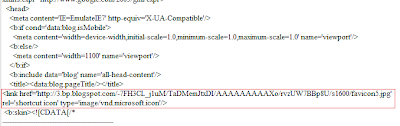WWDC! Today Apple talked about iOS 5, Mac OS X Lion, and iCloud. IOS 5 has some really new awesome features like Notification Center, iMessage, Newsstand, Reminders, Twitter, enhances to Camera, Enhances to Photos, enhances to Safari, PC Free, and more. Mac OS X Lion has many new features such as Gestures, Mission Control, Full screen Apps, and many, many more. The last but not least new program is iCloud. ICloud is a free program that comes with iOS 5 that stores all of your songs, music, and other content and wirelessly brings it to all of your devices with no extra purchase. For example, buy a song on any of your devices on iTunes. Then iCloud will bring it wirelessly to all of your devices. All of these new things i really can't wait for. Lion comes in this coming July. IOS 5 and iCloud comes in this coming fall.
Monday, June 6, 2011
Friday, June 3, 2011
WWDC 2011 Monday
WWDC is almost here. WWDC is probably going to announce iOS 5 (I'm excited for that!), Mac OS X Lion, and iCloud. iCloud is Apple's soon to come Cloud service. Mac OS X is going to have a few upgrades, such as Mission Control; what Apple says is a bird's-eye view of all of your running apps. Another cool new feature in Lion is Launchpad, it's like a iPad or iPhone's homescreen. It has all your apps on it. Gestures is also pretty cool. You can use any trackpad on your Mac. Just swipe or move your fingers in a certain way to get cool gestures on-screen. iOS 5 is rumored to have more notification options, which is probably true. If you are going to WWDC, hope you have fun!
Monday, May 30, 2011
Friday, May 20, 2011
How to get rid of the Navbar on Blogger
On any Blogger blog, you will see a navbar at the top of their blog that has the little Blogger logo, new Post, and a couple of other things. So in this post I will be telling you how to get rid of it.
1. Sign in to your dashboard, click "design", and at the top left-hand corner there is a tab that says "edit HTML".
2. Click on that.
3. You should see (at almost the very top) little bar like this ---------- and then some info., then ----------- again. Directly under that, put in the code: #navbar-iframe {display: none !important;}
4. Save the template.
5. You are finished!
This is a very simple way to make your Blogger blog look like a real website. You can always just go to www.blogger.com and then sign in, because the little sign in button wont be there, therefor your navbar is gone. If you do want it back just delete the code that I just showed you. Then save the template and it should be back. Thanks!
1. Sign in to your dashboard, click "design", and at the top left-hand corner there is a tab that says "edit HTML".
2. Click on that.
3. You should see (at almost the very top) little bar like this ---------- and then some info., then ----------- again. Directly under that, put in the code: #navbar-iframe {display: none !important;}
4. Save the template.
5. You are finished!
This is a very simple way to make your Blogger blog look like a real website. You can always just go to www.blogger.com and then sign in, because the little sign in button wont be there, therefor your navbar is gone. If you do want it back just delete the code that I just showed you. Then save the template and it should be back. Thanks!
Friday, May 13, 2011
Rovio Releases Angry Birds for Google Chrome!
Finally a web version of Angry Birds! It's still in beta, but is pretty fun right now. There are also special Chrome versions only available on the web. If you have Google Chrome, you can download it from the Chrome Web Store. And also-its free! Just click install, and it pops up on your app-screen right away.
Thursday, May 5, 2011
New iMacs!
These are the new iMacs of 2011. The new Macs include:
-New Quad-Core intel core i5 and i7 processors
-New AMD graphics, performance 3x faster than other Macs. Games more responsive, and HD video even more incredible.
-Thunderbolt, for fast data transfer such as 20x faster then USB 2.0, and 12x faster then FireWire 800.
-New Facetime HD camera, for crisp Facetime video calls.
-Comes with Mac OS X Snow Leopard, Mac App Store, Facetime, iPhoto, iMovie, and Garageband.
I think these new iMacs look really cool. Although there's no real hardware change, it's still an upgrade!
You can check them out here.
-New Quad-Core intel core i5 and i7 processors
-New AMD graphics, performance 3x faster than other Macs. Games more responsive, and HD video even more incredible.
-Thunderbolt, for fast data transfer such as 20x faster then USB 2.0, and 12x faster then FireWire 800.
-New Facetime HD camera, for crisp Facetime video calls.
-Comes with Mac OS X Snow Leopard, Mac App Store, Facetime, iPhoto, iMovie, and Garageband.
I think these new iMacs look really cool. Although there's no real hardware change, it's still an upgrade!
You can check them out here.
Saturday, April 9, 2011
How to add a favicon to your Blogger
I have had a lot of trouble with this but I finally figured it out. First of all, a favicon is the little icon next to the address bar or in your bookmarks bar.
1. Make or download a favicon that is 32x32 pixels. You can make one in Photoshop, Fireworks, Gimp, etc. It can be a JPEG, GIF, PNG, or ico file.
2. Post your favicon on your blog somewhere, and click on it. It should bring you to a page with the favicon only, and the URL. The URL should be something like this: 1.bp.blogspot.com, then a bunch of random coding.
3.Click on Dashboard, then design, then on the top left corner it should say "edit HTML" in a little tab.
4. Click that. Now comes the important part. Find in your coding where it says "<title><data:blog.pageTitle/></title>" (That should be at almost the very top) and also find the line right under it where it says "<b:skin><